For Foster Carers
Dear Foster Carer,
** Important info: new app for children in care in Wakefield **
I’m writing to ask you to help get your foster child started with a new app Wakefield Council has enabled for its children in care.
What is Mind of My Own?
Mind Of My Own create apps that make it easier for children and young people to express their views and for workers to evidence them. Mind Of My Own has two features – the One app and Express. The One app helps young people communicate their views in a way that suits them, helping them to structure their thoughts and say what they want to say. They can send their views, wishes and feelings to their workers any time they want, 24/7. Young people create their own account on the One app, which can be used on any device. Express is an accessible app for younger children and those with additional needs to share their views. Express can only be access through a worker’s account.
How does Mind Of My Own work?
The One app can be downloaded onto an Android or Apple device, or young people can access it online through any web browser at https://one.mindofmyown.org.uk/. Your child can sign up for an account on one device but can then log in to the One app on any device they want. Your child can use Mind Of My Own apps on their own, but often doing it with you will help them talk about how they are feeling and what they’d like to change. As mentioned above, Express can only be access through a worker’s account.
WIFI for social worker visits
Sometimes when a worker visits your home, they will ask to use your WIFI so they can use Mind Of My Own apps with your child. Please support these requests.
Children’s email addresses
The One app requires an email address for sign up to an account. If your child has a personal or school email address, then they are ready to sign up. However, if they don’t, or if there is a reason why their use of internet is restricted then they can use the One app with their worker through a ‘Worker Account’. Please ask their worker for more information on how your young person can use Mind Of My Own apps with them.
Wakefield Council would like you to …
- Help your child sign up with their own account on the One app – by downloading the app or using the live version online
- Use it with them to help them think about what they want to say through Mind Of My Own, or encourage them to use it on their own
More info
For more information, please visit www.mindofmyown.org.uk, we encourage you to watch Mind Of My Own’s video on the front page of the website.
If young people sign up through their web browser One app they are able to use the accessibility features below, including accessing in over 100 languages.
For Workers
Mind of My Own EXPRESS for children under 8 or those who need a little extra help
Start by Downloading the Worker App. Create a new account, add the young person's name and, if they like, their photo.

Ask young person to choose their answers to the prompts...
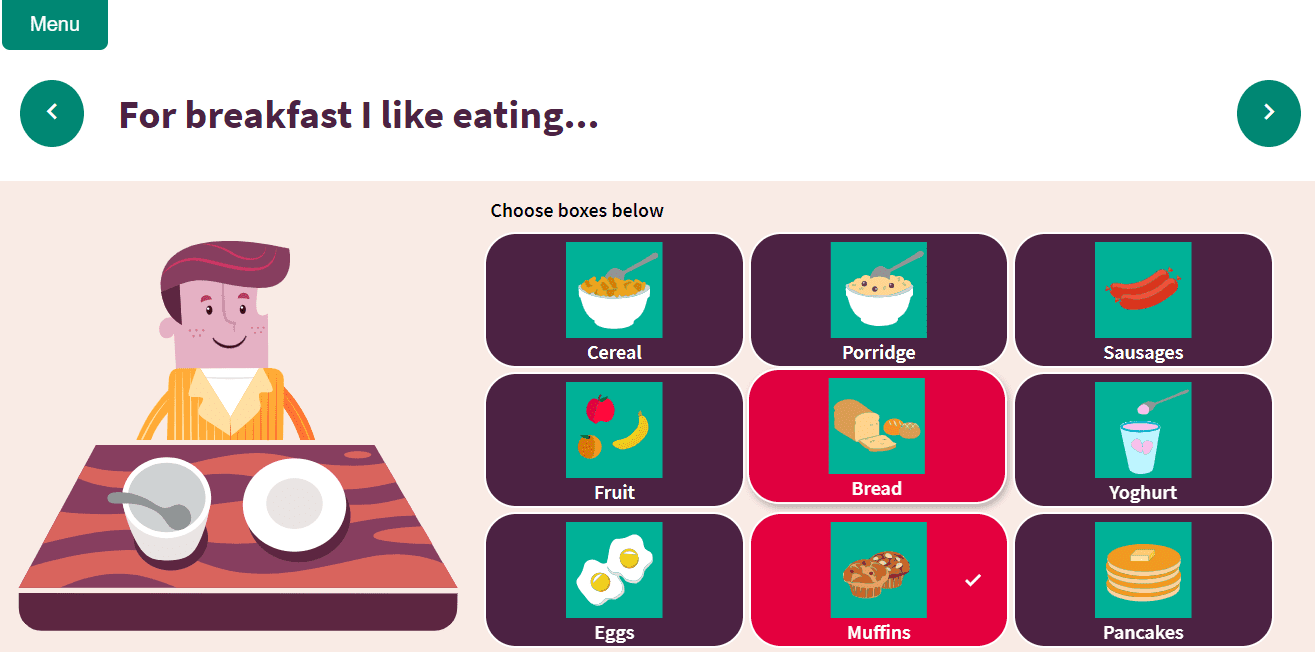
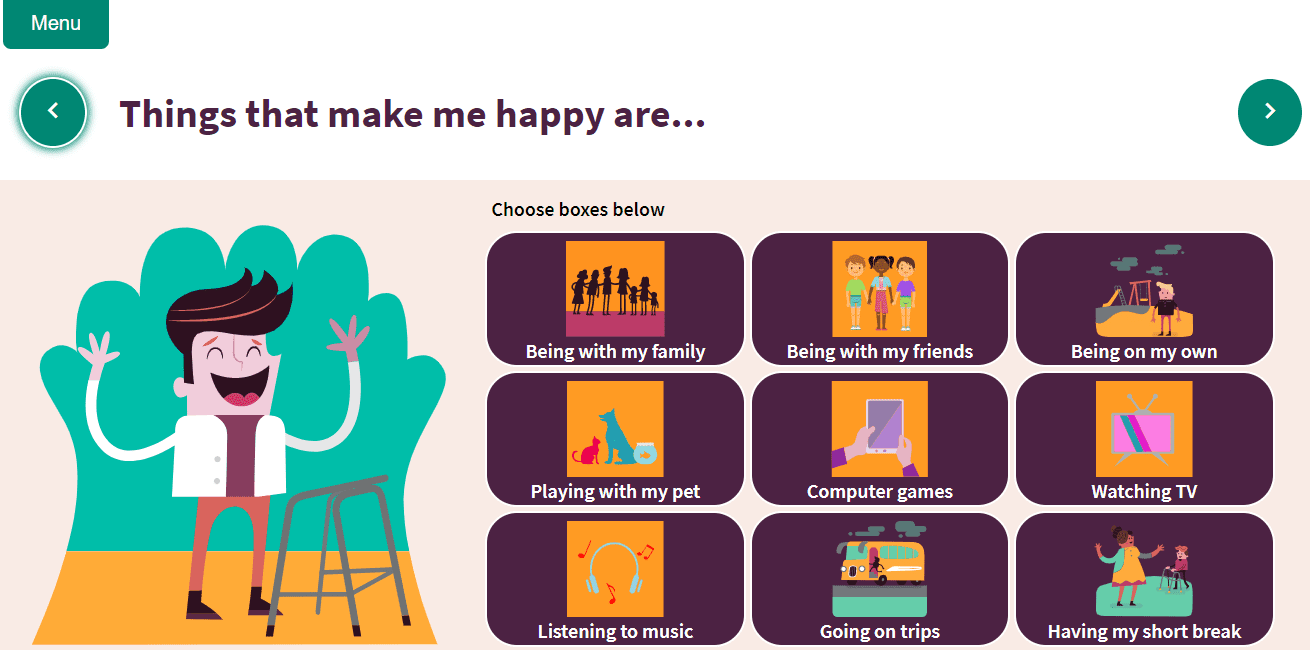
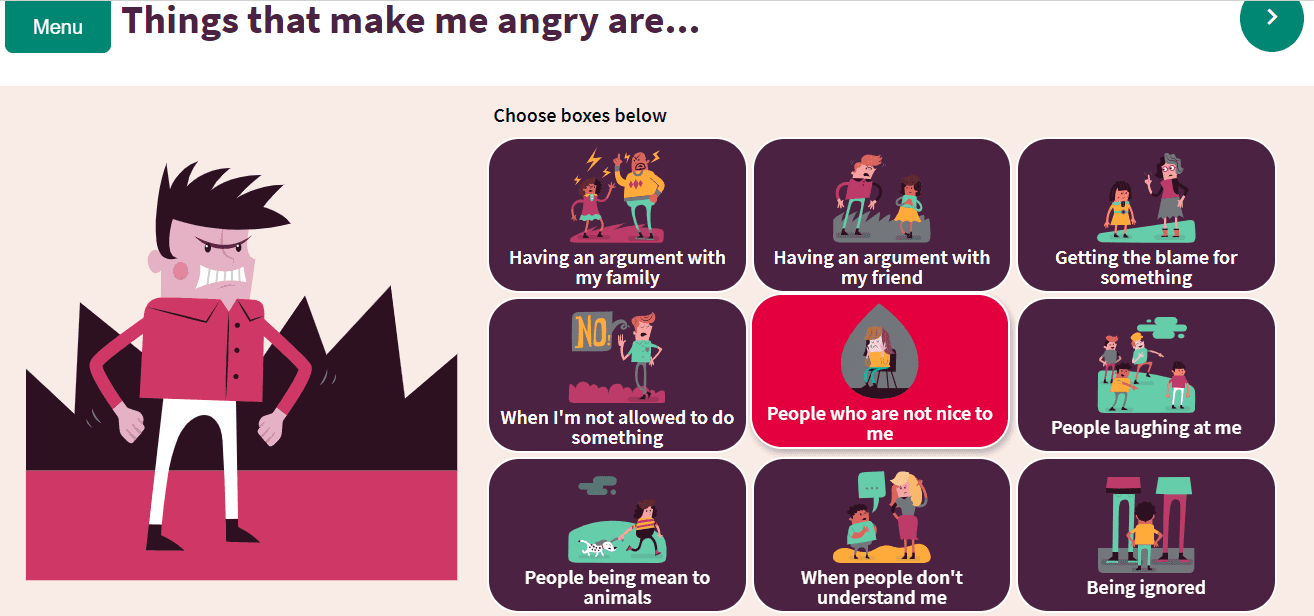
Preview their statement and send to yourself.
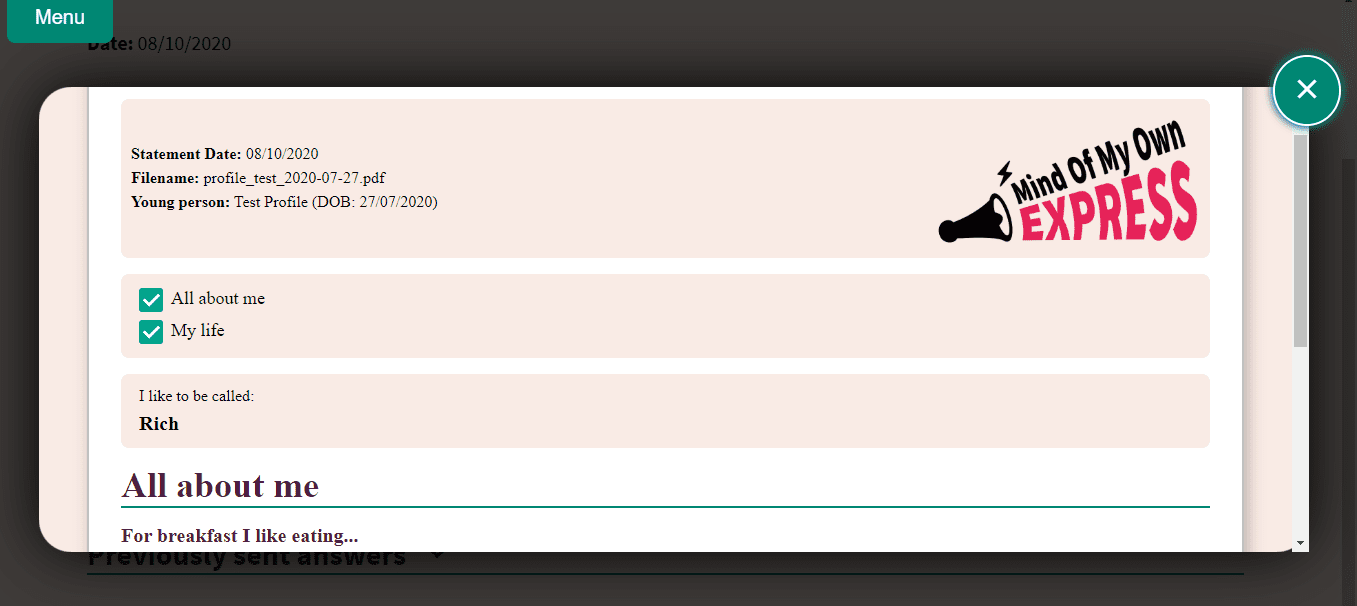
The statement will get sent to your Wakefield Council email. It must be added to Liquid Logic with your actions as a result of the statement.
